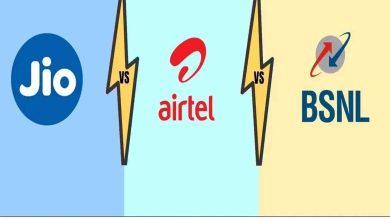What to do if you lose your Aadhar card

Aadhar Card: Aadhar Card has become an important part of today’s needs. In India, the official identity of a person is his Aadhaar card. Aadhaar card is a kind of proof of identity of a person. You can also say that now in any government or non-government work, the identity and residential address of the person is dependent on Aadhaar card. But what if your official identity i.e. your Aadhaar card is lost somewhere? Today we are going to tell you that if your Aadhar card is lost somewhere then how can you find that lost Aadhar card at home? How important is Aadhar Card? Be it opening a bank account, getting a passport or driving license, filling forms etc., it is now impossible to do all these tasks without Aadhaar card. But due to loss of Aadhaar card, many of your works may come to a halt, you will not be able to avail the benefits of government schemes, in such a situation you can get your Aadhaar card back by adopting some of these methods.
What to do if your Aadhar card is lost? If your Aadhar card is lost somewhere then you can get your Aadhar number again. For this you will have to go to the UIDAI website from where you will be able to download your Aadhaar number and copy of Aadhaar. Where to get Aadhaar number? Let us tell you that when Aadhaar card is made, the customer is asked for his mobile number and email ID, due to which you can get your Aadhaar number from the mobile number and email ID registered with the Aadhaar card. To get Aadhaar number you have to follow some steps. You will get Aadhaar number like this: For this, first of all you have to go to the official website of UIDAI. After this you will have to choose the option of Aadhaar number or enrollment number. Then you will have to provide information like your name, mobile number, email ID etc. After this you will click on Send OTP, similarly an OTP will be sent to your registered mobile number and you can fill it by copying it. After this it will be logged in. After login, this Aadhaar number will be sent to your registered number. Now after getting the Aadhar number, you will have to download the Aadhar card. After which you will be able to use it.