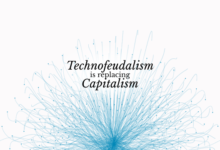Apple has begun rolling out iOS 17.1 for the iPhone. The new iPhone software brings some notable features, including a new way to AirDrop files between Apple devices, enhancements to the StandBy mode, and a small change to Apple Music. The iOS 17.1 update also brings enhancements and fixes for several prominent bugs, including the major ones such as the one that caused the Apple keyboard to be less responsive and the one that might have caused display image persistence on new iPhone models. Here are all the new features and bug fixes with the iOS 17.1 update.
You can now transfer files over an internet connection if the two devices are out of AirDrop’s physical range.
The Favorites section now includes songs, albums, and playlists.
You can set a filter to display your favourites in the library.
A new cover art collection that offers designs that change colours to reflect the music in a playlist.
Song suggestions now appear at the bottom of every playlist so that it is easy to add music that matches the vibe of your playlist.
You get new options to control when the display turns off, but it supports only the following models: iPhone 15 Pro Max, iPhone 15 Pro, iPhone 14 Pro Max, and iPhone 14 Pro.
You can now choose a specific album to use with Photo Shuffle on the Lock Screen.
Matter locks are now supported with the Home key.
Improved reliability of Screen Time settings syncing across devices.
The issue that may cause the Significant Location privacy setting to reset when transferring an Apple Watch or pairing it freshly.
The issue in which the names of the person calling may not appear when there is another call going on.
The issue where custom and purchased ringtones might not appear as options for text tones.
The issue that may cause the keyboard to be less responsive.
The issue that may cause display image persistence.
Optimisations for the Crash Detection feature.