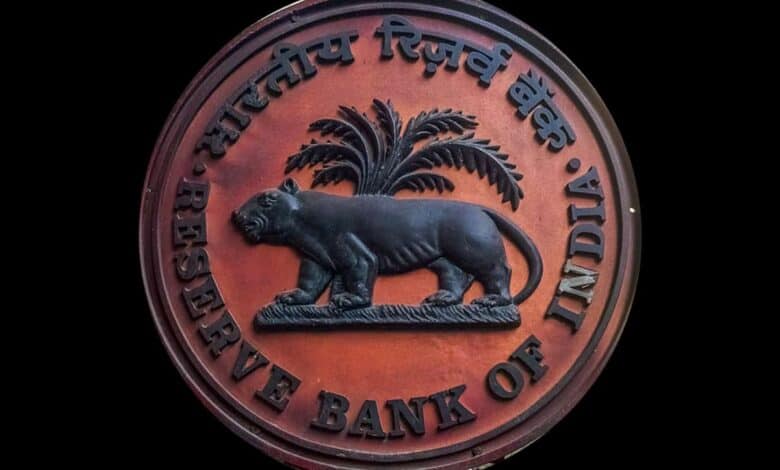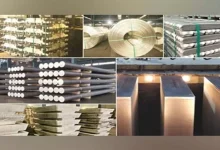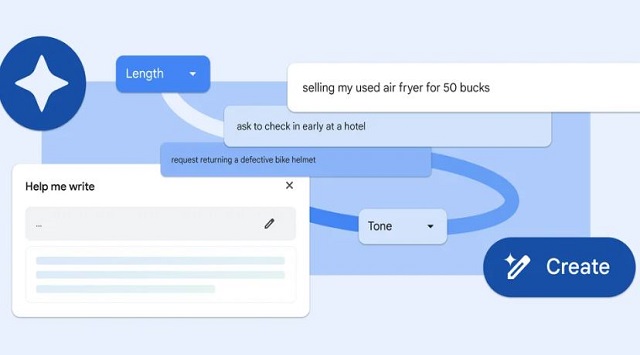
If you are someone who is facing issues while writing content online, the latest feature by Google i.e. Help me write will be quite helpful for you. The tech giant has started to roll out the feature for its Chrome browser. The ‘Help me write’ feature is an experimental Gemini-powered AI feature. It will help users to write or refine webpage content that is text based. The ‘Help me write’ feature is available for the Mac and Windows PCs for Chrome users across US. The rollout of this feature comes after the stable release of Chrome M122.
What does the ‘Help me write’ feature do The ‘Help me write’ feature focuses on suggestions that are meant for short form content like filling digital surveys, reviews, product information inquiry or for drafting descriptions for online goods. For an example of this new feature can help you write an online review by highlighting key features on a specific product page.
The ‘Help me write’ does have some amount of visual changes since it was announced for Gmail during Google I/O event in 2023. It appears as a floating window near the webpage text fields. The feature is quite similar to that of Edge and Bing search last year. In order to enable Chrome’s Experimental AI feature, the users have to click on Settings that is present on the three-dot drop-down menu on Chrome desktop and then navigate the Experimental AI page. The next steps are mentioned below. Try out experimental AI features > Help me write> re-launch browser After the feature is enabled, users can right-click on an open text field within the browser and then select ‘Help me write’. The users can disable the feature at any time. Google has advised users not to provide any personal information like name, phone, address, social security number, or credit card details while using ‘Help me write’ feature. However, if someone provides such information, Chrome will not be using it for model training purposes.