Make e-PAN card at home
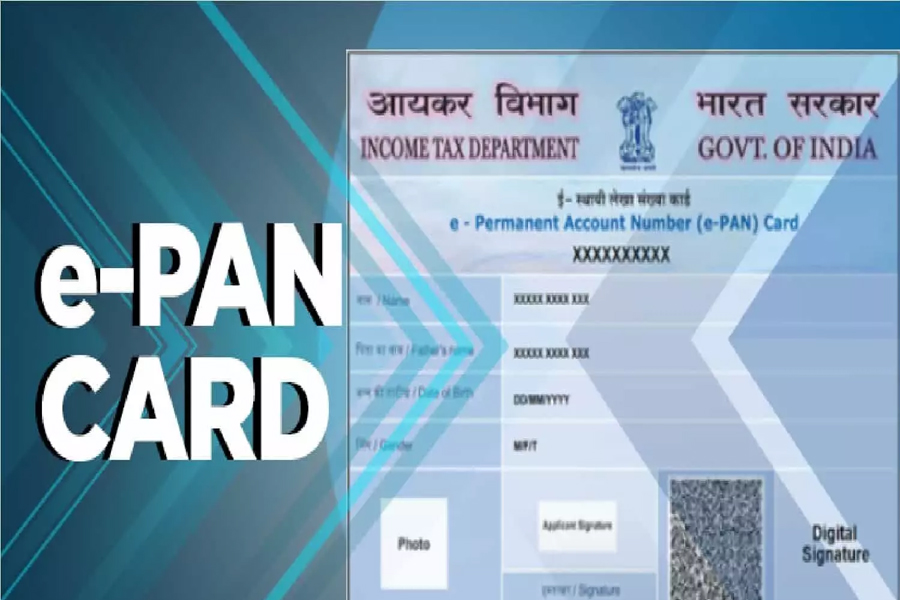
E-PAN: Like Aadhar Card, PAN Card is also a very important document. Most of the people will have PAN card, but those who are unaware of the benefits of e-PAN card do not pay attention to it. Suppose you have lost your PAN card and are facing difficulty in applying afresh, then you do not need to worry. Actually, the Income Tax Department has started making all your important documents including PAN card registration available online.
Those who have Aadhaar card can apply for PAN through their registered mobile number and get their instant PAN or e-PAN card within 10 minutes.
Verify PAN like this
Similarly, verifying PAN is even easier. You just have to go to https://www.incometax.gov.in/iec/foportal/. After this, find the ‘Verify Your PAN’ link on the homepage, click on the option and enter your PAN information like date of birth. Once you have verified it, you can easily download the PDF copy of PAN i.e. e-PAN card from the website.
How to apply for e-PAN
Visit the Income Tax Department portal- https://www.incometax.gov.in/iec/foportal/.
Click on the option of Apply for e-PAN on the homepage.
Select ‘Get New e-PAN’ option on the new page.
Fill the required information like Aadhaar number, mobile number and date of birth.
Generate OTP
You will receive an OTP on the registered mobile number, enter it and press submit.
How to check e-PAN status?
Visit the official website as mentioned above.
Click on e-PAN related tab.
On the new page, select the option that reads ‘Check Status/Download PAN’
Enter your Aadhaar number and verify it with the OTP sent to the registered mobile number.
Your PAN status will be on your screen. If it is ready then you will get the download option for e-PAN card.
















